SmartHomeNG - Plugin SmartTV
SmartHomeNG - Plugin SmartTV
Um einen SamsungTV in die Visu einzubinden, stehen einem verschiedene Möglichkeiten zur Verfügung. Hier wird die Möglichkeit beschrieben über ein Popup zur Senderauswahl zu gelangen (KLICK auf das farbige TV-Icon) und zum anderen öfter benötigte Funktionen wie z.B. die Lautstärke etc. aus einem Block heraus zu steuern ( s. unten Steuerung I und Steuerung II ).
Steuerung über Popup
1. Plugin einbinden:
Das benötigte Plugin liefert SmartHomeNG (SmartTV) und wir müssen es nur noch in die plugin.yaml einfügen. Diese finden wir unter:/usr/smarthome/etc/plugin.yaml
- host - Die IP unter welcher der Samsung TV zu erreichen ist
- port - nur notwendig wenn man vom Standartport abweichen möchte ( dann auch die # löschen )
- tvid - nur notwendig wenn man mehrer Samsung TVs einbinden möchte ( dann auch die # löschen )
2. Items erstellen:
Als nächstes erstellen wir die Items. Dazu erstellen wir im Item-Verzeichnis via WinSCP eine neue Datei und nennen diese der Einfachheit halber samsungtv.yamlEin kleines Beispielitem für den TV könnte so aussehen:
Hier arbeitet das Plugin mit Keys:
- smarttv: KEY_MUTE - Befehl der den Mute-Key auslöst
- smarttv: KEY_1 | KEY_0 | KEY_2 | KEY_ENTER - Befehl der eine Keyfolge "1 0 2 Enter" auslöst ( z.B. Programmplatz )
- knx_listen: 0/0/7 - in Verbindung mit knx_dpt: 1 kann so z.B über eine GA der Sender gewechselt werden
3. In die html einbinden:
Hier muß man sich nun als erstes einige Senderlogos besorgen und diese z.B. in folgendem Verzeichnis abspeichern:/web/smartvisu/pics/station/
Als Widget verwenden wir "multimedia.station". Ein Beispielcode sieht so aus:
{{ multimedia.station('CH1', 'tv.RTL', 'pics/station/rtl.png', 1, 'midi') }}
Zusammenfassend bringen wir nun ein Popup-Fenster mit dem Senderlogo und das Widget "multimedia.station" zusammen. Der Beispielcode dafür sieht wie folgt aus:
Um nun mehrere Senderlogos in das Popup zu bringen, fügen wir einfach mehrere Widgetcodes hinzu:
Steuerung über Blocks
Steuerung I
Steuerung II
Die in diesem Beispiel verwendeten Icons müssen als *.png in dem folgenden erstellten Verzeichnis liegen:
/var/www/html/smartvisu/pics/station/steuerung
Die verwendeten Widgets sind ebenfalls wieder "multimedia.station". Beispiel:
{{ multimedia.station('ST1', 'tv.Source', 'pics/station/steuerung/source.png', 1, 'midi') }}
Hier nun noch die Besipiele der Items und des html-Code:
Beispiel aus samsungtv.yaml (Klick mich)
|
tv: mute: name: MuteTV type: bool visu_acl: rw smarttv: KEY_MUTE smarttv_id: 1 enforce_updates: true Up: name: UpTV type: bool visu_acl: rw smarttv: KEY_UP smarttv_id: 1 enforce_updates: true Down: name: DownTV type: bool visu_acl: rw smarttv: KEY_DOWN smarttv_id: 1 enforce_updates: true Left: name: LeftTV type: bool visu_acl: rw smarttv: KEY_LEFT smarttv_id: 1 enforce_updates: true Right: name: RightTV type: bool visu_acl: rw smarttv: KEY_RIGHT smarttv_id: 1 enforce_updates: true VolUP: name: VolUpTV type: bool visu_acl: rw knx_dpt: 1 knx_listen: 3/1/1 smarttv: KEY_VOLUP smarttv_id: 1 enforce_updates: true VolDown: name: VolDownTV type: bool visu_acl: rw knx_dpt: 1 knx_listen: 3/1/2 smarttv: KEY_VOLDOWN smarttv_id: 1 enforce_updates: true TOOLS: name: ToolsTV type: bool visu_acl: rw smarttv: KEY_TOOLS smarttv_id: 1 enforce_updates: true Source: name: SourceTV type: bool visu_acl: rw smarttv: KEY_SOURCE smarttv_id: 1 enforce_updates: true ChDOWN: name: ChDownTV type: bool visu_acl: rw smarttv: KEY_CHDOWN smarttv_id: 1 enforce_updates: true ChUP: name: ChUpTV type: bool visu_acl: rw smarttv: KEY_CHUP smarttv_id: 1 enforce_updates: true ChList: name: ChListTV type: bool visu_acl: rw smarttv: KEY_CH_LIST smarttv_id: 1 enforce_updates: true PreCh: name: PreChListTV type: bool visu_acl: rw smarttv: KEY_PRECH smarttv_id: 1 enforce_updates: true TopMenu: name: TopMEnuTV type: bool visu_acl: rw smarttv: KEY_TOPMENU smarttv_id: 1 enforce_updates: true Guide: name: GuideTV type: bool visu_acl: rw smarttv: KEY_GUIDE smarttv_id: 1 enforce_updates: true HDMI: name: HDMITV type: bool visu_acl: rw smarttv: KEY_HDMI smarttv_id: 1 enforce_updates: true TV: name: TVTV type: bool visu_acl: rw smarttv: KEY_TV smarttv_id: 1 enforce_updates: true AppList: name: AppListTV type: bool visu_acl: rw smarttv: KEY_APP_LIST smarttv_id: 1 enforce_updates: true ENTERTAINMENT: name: ENTERTAINMENTTV type: bool visu_acl: rw smarttv: KEY_ENTERTAINMENT smarttv_id: 1 enforce_updates: true Enter: name: EnterTV type: bool visu_acl: rw smarttv: KEY_ENTER smarttv_id: 1 enforce_updates: true onoff: name: onoffTV type: bool visu_acl: rw smarttv: KEY_ONOFF smarttv_id: 1 enforce_updates: true Power: name: PowerTV type: bool visu_acl: rw smarttv: KEY_POWER smarttv_id: 1 enforce_updates: true PowerOff: name: PowerTV type: bool visu_acl: rw knx_dpt: 1 knx_listen: 3/1/0 knx_send: 3/1/0 smarttv: KEY_POWEROFF smarttv_id: 1 enforce_updates: true INFO: name: InfoTV type: bool visu_acl: rw smarttv: KEY_INFO smarttv_id: 1 enforce_updates: true TTX_MIX: name: TTXTV type: bool visu_acl: rw smarttv: KEY_TTX_MIX smarttv_id: 1 enforce_updates: true Return: name: ReturnTV type: bool visu_acl: rw smarttv: KEY_RETURN smarttv_id: 1 enforce_updates: true Save: name: SaveTV type: bool visu_acl: rw smarttv: KEY_ESAVING smarttv_id: 1 enforce_updates: true Home: name: SaveTV type: bool visu_acl: rw smarttv: KEY_HOME smarttv_id: 1 enforce_updates: true Exit: name: SaveTV type: bool visu_acl: rw smarttv: KEY_EXIT smarttv_id: 1 enforce_updates: true Internet: name: SaveTV type: bool visu_acl: rw smarttv: KEY_INTERNET smarttv_id: 1 enforce_updates: true |
Beispiel html (Klick mich)
| <div class="block"> <div class="set-2" data-role="collapsible-set" data-theme="c" data-content-theme="a" data-mini="true"> <div data-role="collapsible" data-collapsed="false"> <h3>Steuerung I</h3> <table width="100%"> {{ multimedia.station('ST1', 'tv.Source', 'pics/station/steuerung/Source.png', 1, 'midi') }} {{ multimedia.station('ST2', 'tv.Up', 'pics/station/steuerung/Pfeil_hoch.png', 1, 'midi') }} {{ multimedia.station('ST3', 'tv.TTX_MIX', 'pics/station/steuerung/Text.png', 1, 'midi') }} </table> <table width="100%"> {{ multimedia.station('ST4', 'tv.Left', 'pics/station/steuerung/Pfeil_links.png', 1, 'midi') }} {{ multimedia.station('ST5', 'tv.Enter', 'pics/station/steuerung/Ok_sign.png', 1, 'midi') }} {{ multimedia.station('ST6', 'tv.Right', 'pics/station/steuerung/Pfeil_rechts.png', 1, 'midi') }} </table> <table width="100%"> {{ multimedia.station('ST7', 'tv.Return', 'pics/station/steuerung/Return.png', 1, 'midi') }} {{ multimedia.station('ST8', 'tv.Down', 'pics/station/steuerung/Pfeil_runter.png', 1, 'midi') }} {{ multimedia.station('ST9', 'tv.Exit', 'pics/station/steuerung/Exit.png', 1, 'midi') }} </table> </div> </div> </div> <div class="block"> <div class="set-2" data-role="collapsible-set" data-theme="c" data-content-theme="a" data-mini="true"> <div data-role="collapsible" data-collapsed="false"> <h3>Steuerung II</h3> <table width="100%"> {{ multimedia.station('ST10', 'tv.VolDown', 'pics/station/steuerung/Volume_down.png', 1, 'midi') }} {{ multimedia.station('ST11', 'tv.mute', 'pics/station/steuerung/Mute.png', 1, 'midi') }} {{ multimedia.station('ST12', 'tv.VolUP', 'pics/station/steuerung/Volume_up.png', 1, 'midi') }} </table> <table width="100%"> {{ multimedia.station('ST13', 'tv.ChDOWN', 'pics/station/steuerung/Chanel_down.png', 1, 'midi') }} {{ multimedia.station('ST14', 'tv.INFO', 'pics/station/steuerung/Info.png', 1, 'midi') }} {{ multimedia.station('ST15', 'tv.ChUP', 'pics/station/steuerung/Chanel_up.png', 1, 'midi') }} </table> <table width="100%"> {{ multimedia.station('ST17', 'tv.Internet', 'pics/station/steuerung/Home.png', 1, 'midi') }} </table> </div> </div> </div> |
- Schnelleinstieg
-
1: Grundlagen
-
2: Design Blocks
-
3: Schalten & Status
-
4: Dimmen
-
5: Rollo & Jalousie
-
6: Heizung
-
7: Werte & Zustände
-
8: Plots / Graphen
-
9: erster Erfolg in 6 Schritten
-
10: Zusammenfassung einiger Beispiele
-
11: Fehlererkennung
-
12: weitere Beispiele
- SmartHomeNG
-
SmartHomeNG
- Icons
-
Icons
- Wissenswertes
-
Rund um Installationen